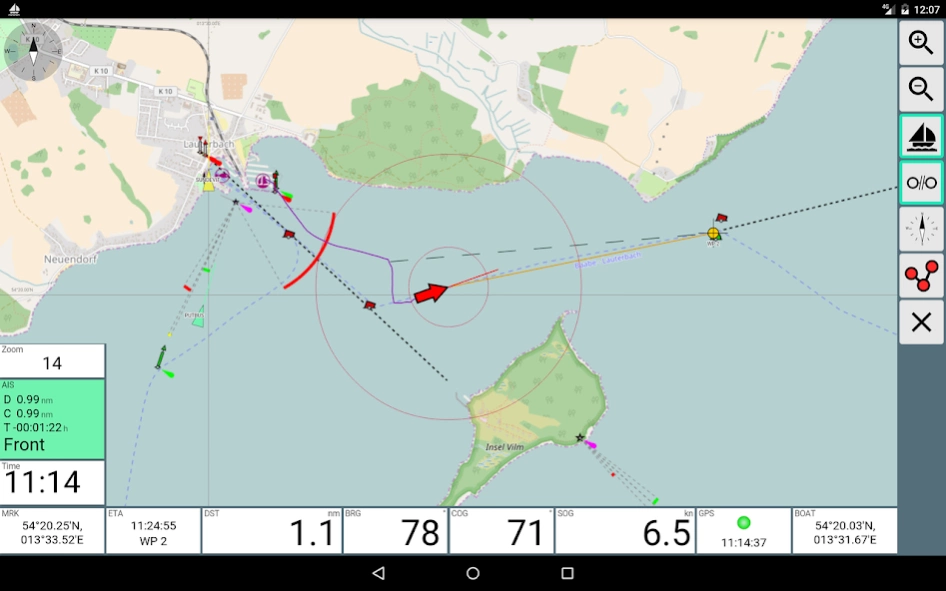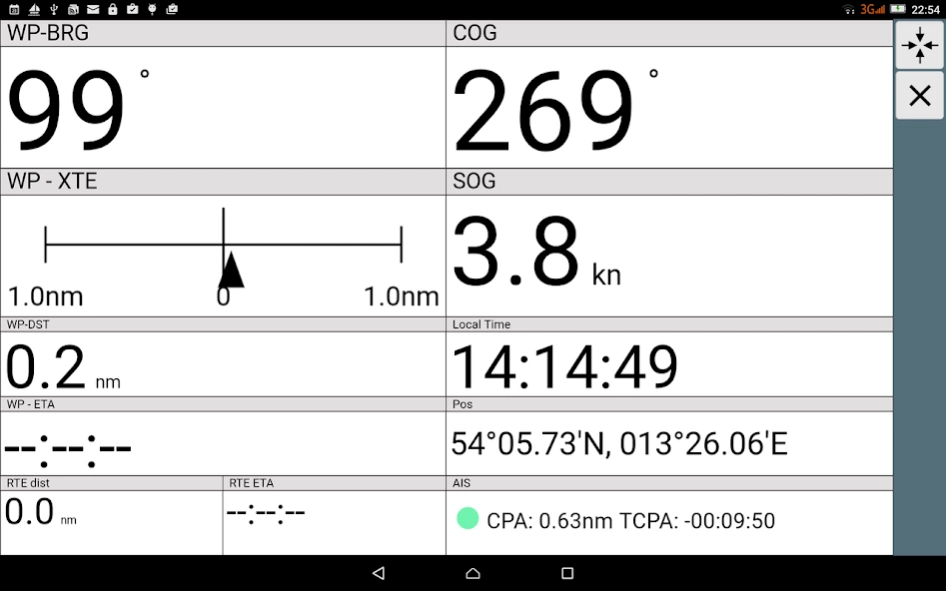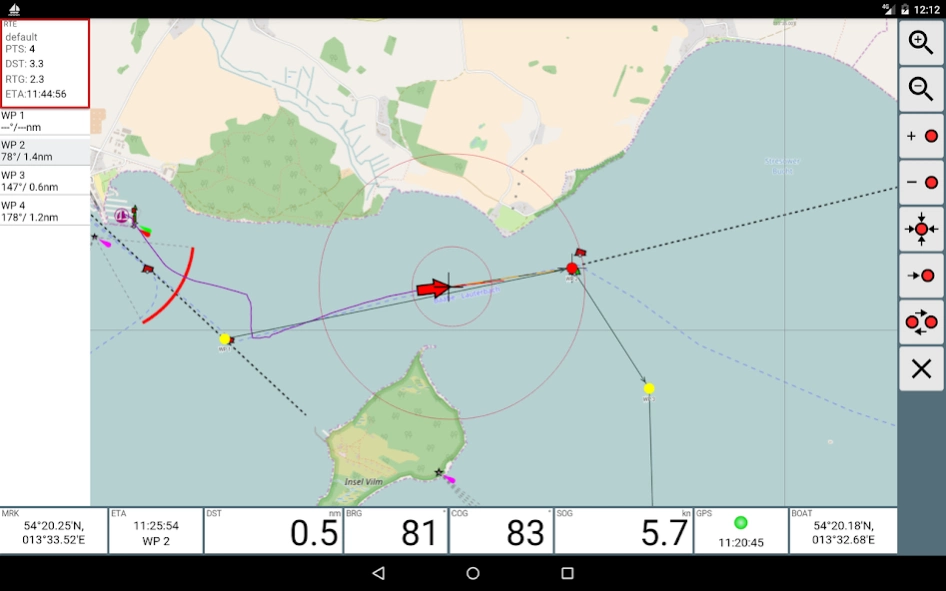AvNav Navigation 20230705
Free Version
Publisher Description
AvNav Navigation - Sailboat Navigation
Navigate your sail boat using Electronic Raster Charts on your SD cart.
Use the internal GPS device or connect to a GPS via TCP, bluetooth or serial device via USB-serial adapter.
Features a complete NMEA0183 multiplexer to receive and send NMEA data from and to connected devices.
Includes AIS display if provided by the external device.
Easy waypoint and route creation and modification. Store tracks in gpx format on your SD card. Import and export tracks and routes in standard gpx format.
Master-Slave mode - display on other devices in the same network.
Background mode: Use the multiplexer to provide NMEA data for other apps.
This app is an android port of the Raspberry Pi solution - see http://www.wellenvogel.net/software/avnav/index.php (German).
For an online demo see http://www.wellenvogel.net/software/avnav/viewer/avnav_viewer.html?navurl=avnav_navi.php.
The app runs starting from KitKat (4.4).
If you are looking for a solution to integrate with the Bus systems on your boat refer to my project at https://github.com/wellenvogel/esp32-nmea2000.
About AvNav Navigation
AvNav Navigation is a free app for Android published in the Sports list of apps, part of Games & Entertainment.
The company that develops AvNav Navigation is wellenvogel. The latest version released by its developer is 20230705.
To install AvNav Navigation on your Android device, just click the green Continue To App button above to start the installation process. The app is listed on our website since 2023-07-05 and was downloaded 2 times. We have already checked if the download link is safe, however for your own protection we recommend that you scan the downloaded app with your antivirus. Your antivirus may detect the AvNav Navigation as malware as malware if the download link to de.wellenvogel.avnav.main is broken.
How to install AvNav Navigation on your Android device:
- Click on the Continue To App button on our website. This will redirect you to Google Play.
- Once the AvNav Navigation is shown in the Google Play listing of your Android device, you can start its download and installation. Tap on the Install button located below the search bar and to the right of the app icon.
- A pop-up window with the permissions required by AvNav Navigation will be shown. Click on Accept to continue the process.
- AvNav Navigation will be downloaded onto your device, displaying a progress. Once the download completes, the installation will start and you'll get a notification after the installation is finished.